
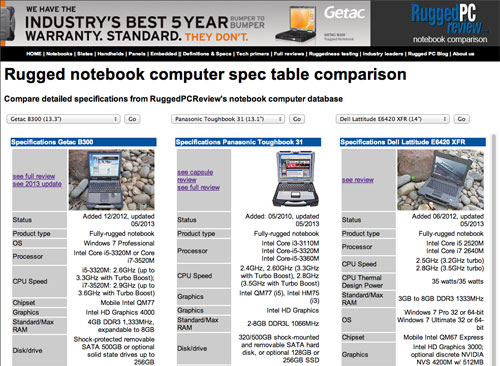
- #LG CDDVD Bluebird Removel Tool how to#
- #LG CDDVD Bluebird Removel Tool install#
- #LG CDDVD Bluebird Removel Tool driver#
- #LG CDDVD Bluebird Removel Tool full#
Our technical agent is certified with years of experience. Our technical agent does not damage your device. By using the LG FRP Removal service you don’t need to root or use any complex software. The estimate to complete the LG FRP removal process is 5-10 minutes.įIX LG FRP Lock NOW Our Policy: We Offer 100% Refund (Secure & Money Back Guaranteed)Īt UnlockBoot.Com, we offer our customers 100% safe and guaranteed services.

Saturday – Sunday: 11:00 AM to 5:00 PM EST.Monday – Friday: 7:00 AM to 8:00 PM EST.The Technical Agent availability timings are as follows:

#LG CDDVD Bluebird Removel Tool how to#
How to Check our Technical Agent AvailabilityĪfter placing the order we are going to ask you to choose a time slot to connect with our Technical Agent. Once, you have placed the order, our technician will connect with you and will give you further requirements.

#LG CDDVD Bluebird Removel Tool install#
#LG CDDVD Bluebird Removel Tool full#
So, full credits goes to Omh Min Htetdeveloper) for sharing the tool for free.Remove LG FRP Lock NOW Why Do I need to Unlock or Bypass LG FRP Account or Google Account? Other Tools: If you are searching for other useful tools then follow our Tools Section to download free GSM Tools.Ĭredits: FRP Lock Remover Tools 2018 is created and distributed by Omh Min Htet(developer). Take a Backup: If you are going to try the above tool, then please take a backup of your Android Smartphone or Tablet as flashing any recovery or file may brick the device. Download OHM LG FRP Bypass Tool V1.2Īlternative Name: OHM LG FRP Bypass Tool 2019Ĭompatible: The above software runs smoothly on Windows XP, Windows Vista, Windows 7, Windows 8, Windows 8.1 and Windows 10 (32 bit and 64 bit).
#LG CDDVD Bluebird Removel Tool driver#
Once Driver is installed, connect your Qualcomm Device to the computer using the USB cable and launch the Tool. In order to use the tool, you need to install the Universal ADB Driver on your computer.


 0 kommentar(er)
0 kommentar(er)
